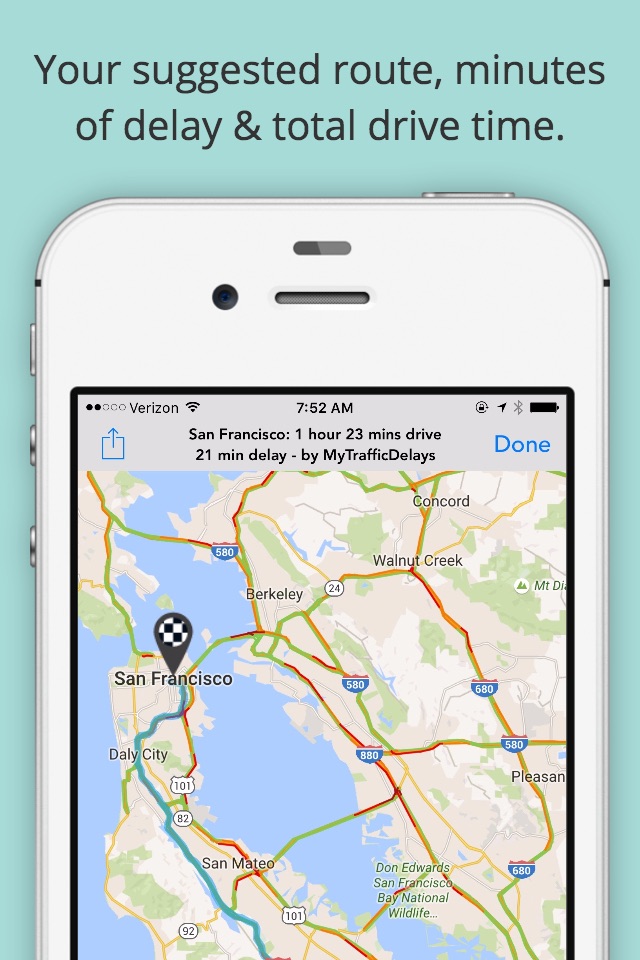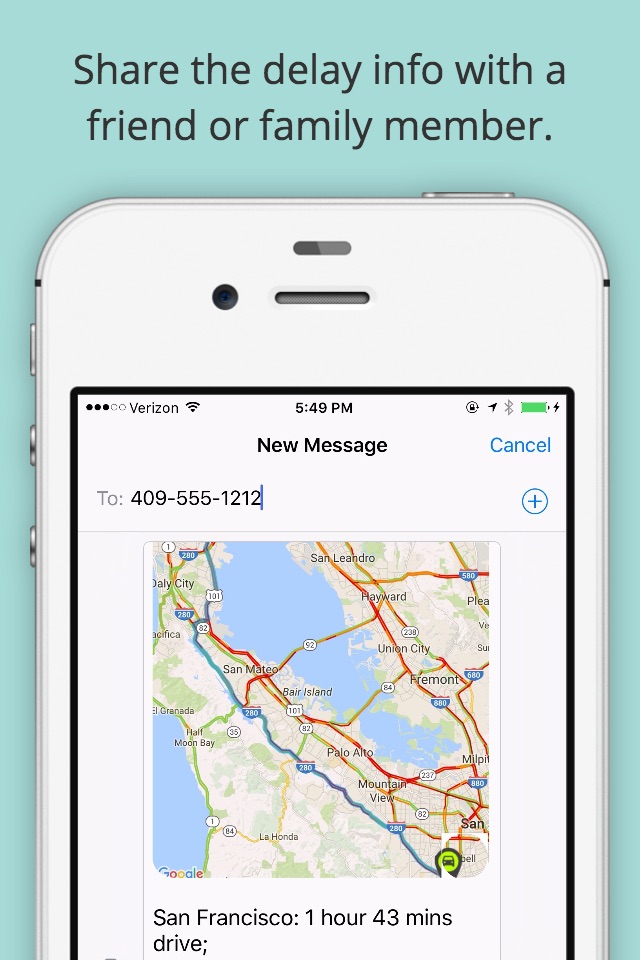The Problem:
* When you open a map app with traffic, you see red, yellow and green lines for traffic on the roads.
* But you have to look at the map and figure out how long the delay is.
* Or, you have to hassle with entering the origin and destination each time you start the app.
* You tend to go to many of the same places (like work or home) and you just want to know the delay now with minimal hassle of finding out the answer.
With MyTrafficDelays:
Delays:
----------
* Get up to the second delays in minutes on all your saved routes, directly from Google, one of the best traffic and route providers available. Its less things to tap on. Just open the app and see the delays. No further work required.
* A green box with a 0 is no delay. Meaning, the traffic is moving at the speed limit.
* A yellow box means traffic is slower than the speed limit. But now you know exactly how much longer it will take you. In the screen shot, it shows a 13 minute delay on a route to San Francisco. Its a 13 minute delay on a 1 hour and 10 minute total drive. (so with no traffic delay it would take 57 minutes).
* A red box is the worst traffic. But, you still might want to take the freeway. Now you know exactly how many minute delay that route is.
* New in 1.10.05: See traffic delays to all of your destinations from your current location. So if you are at a location that is not set up in MyTrafficDelays, you can now see the delay, in minutes, to your home for example, without having to add a drive to home from your current location (assuming you have home as one of your destinations already added on one of the boxes).
The Best Routes:
--------------------
* Every time you open MyTrafficDelays, you get up an up to the minute best route available from your origin to destination (or current location). Just tap on any of the colored boxes and youll see the route on a Google Map. The routes (and traffic) are provided by Google Maps. We provided a simpler way to view exact delays in minutes.
Save Your Routes:
-----------------------
* Many people dont open an Map app because they dont want to hassle with entering the origin and destination to find the exact delay. Or tap multiple items to see saved items.
* Take a few minutes to initially set up your drives, then every time you open MyTrafficDelays, you get up to the minute delays on your personal, saved routes.
Fast, Google Address Search:
-----------------------------------
* When setting up your drives, you will use the very fast Google address search to find your start and end destinations.
* Save this under your own, personal drive name so its easy to read and ready to view every time you start MyTrafficDelays.
Share The Delay:
--------------------
* Do you ever feel the need to let a friend know that the traffic is bad on the route they are going to take? Now you can send them the complete picture.
* Tap the share button while in the map.
* Share the route delay, the route map with traffic, and total drive time via messaging, email, Twitter or Facebook.
Please let us know if you have any questions at: [email protected]
Thank you